
About Us
Aviation Computer Systems was established in 1977. We are proud to be in our 44th year of continuous operation.About Our Manuals
Aviation Computer Systems provides all of its 14 CFR Part 135 manuals in an electronic format. The files are supplied in WordPerfect and Adobe Acrobat Portable Document File (PDF) format. Adobe PDF is the universal file format that preserves all fonts, formatting, and graphics of the original source files. Adobe PDF files are compact and can be exchanged, viewed, navigated, and printed by anyone on almost any computer (PC, MAC, Linux, iPad etc.). This format makes your manuals ideal for use by the FAA. In order to properly view and print Adobe PDF files you must have a current version of Acrobat Reader software installed on your computer. This software is free and is available for download at www.adobe.com. When you download the Acrobat Reader you will be given the option to also download the McAfee Secutity software. Be sure to uncheck the optional offers if you don’t want them. All Aviation Computer Systems manuals are provided in Acrobat. PDF files are compatible with Acrobat Reader 5.0 and higher. Older versions of Acrobat Reader may not work properly with the provided files. For optimum performance, Acrobat Reader 11.0 or Acrobat DC is recommended. Adobe PDF files are not in a format that can be edited easily. The WordPerfect files, however, are easily edited. For a discussion of how to manage your manuals, please see our FAQ pages. If changes to your manual are required, please contact Aviation Computer Systems and we will make the changes for you. There is no charge for revisions prior to acceptance/approval by the FAA. After your manuals are accepted/approved there is a nominal charge for revisions to your manual. The WordPerfect files can be edited by you and a new PDF file can be produced directly in WordPerfect and does not require Adobe Acrobat Pro or Acrobat DC. Although the electronic copy is ideal for use by the FAA, you or your FAA Inspector may still prefer paper copies of your manuals. Our manuals are designed for both two sided and single sided printing. To print your manuals single sided just print normally and remove any blank pages. The blank pages are used to ensure that the even numbered pages are always on the left and the odd numbered pages are on the right. Printing the manuals two-sided requires a duplexing printer. This is a printer that will print side one first followed by side two. You could just print all odd numbered pages, place the pages back in the printer and print the even numbered pages. That might be alright for a few pages but not on a large document. Any paper jam or misprint will render the manual incorrect and is not worth the trouble. A better solution is to have a printing service such as FedExKinko’s print your manuals. The charge is nominal (usually $.16 per two-sided page) and actually may be less than the cost of in-house printing. A 300 page manual (150 sheets of paper) would cost $24.00 to print in black and white on three hole punched paper. We can also email your manuals to a Kinko’s near you and instruct them to hold the manuals for pick up. If you don’t have a Kinko’s near you, we can email it to any Kinko’s and have them FedEx the printed manuals to you. All our manuals have been prepared in accordance with FAR Parts 91, 119, 135 and the "Flight Standards Information Management System" 8900.1. The General Operations Manual, Compliance Statement and Training Manuals are complete and may be submitted “as is” to your POI (you do need to read it first).
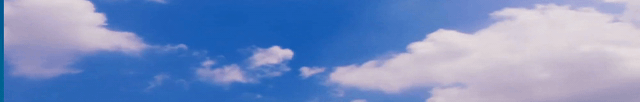

530-PART135 (530-727-8135)

Aviation Computer Systems
has been serving the aviation industry
with 44 years of continuous operation
About Us

Aviation Computer Systems















